Letterboxd Activity Infinite Scroll
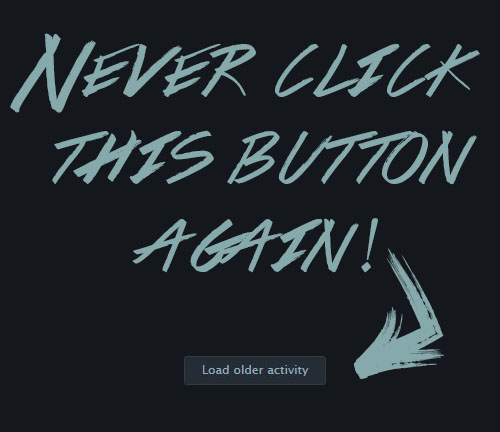
At the Cinereelists Podcast we are big fans of Letterboxd, but one thing about the site has always bothered us – having to repeatedly click the “Load More Activity” button at the bottom of the Activity page. Why doesn’t it auto-load more feed activity when you scroll down? It all seems so simple. Well suffer no more fellow film lovers!
Here’s How:
- If you don’t have a user script manager, install one first. For Mozilla Firefox, get Greasemonkey. For Google Chrome, use Tampermonkey.
- Once you have a script manager installed, click this link to install our Letterboxd Activity Infinite Scroll script.
- Visit your Letterboxd Activity page, scroll down and watch the magic happen.
- Follow James and Zach on Letterboxd, follow @cinereelists on Twitter, and give the podcast a listen.
Ok, so you don’t really have to do that last one to get the script working, but consider it anyway. And while you are at it, Ramón Calderón has written a few more Letterboxd-related userscripts you might find handy.
